Do you want to increase the revenue your blogging business revenue?
Are you looking for a way to do that in a more automated way?
In this episode, I will share how to create a blogging sales funnel that will take your business to the next level.
Listen to This Episode
Why Create a Blogging Sales Funnel
This episode is taken from a talk I gave at Social Media Marketing World about creating sales funnels. In that talk, I shared why it's important in a very interesting example.
Go ahead and watch this short 3 minute video and you'll get the point:
My Webinar Funnel
The single most effective strategy I've used for making sales is doing webinars.
But these webinars don't work by themselves. I combine them with an 8 – 14 day email sequence.
Pre-Webinar Emails
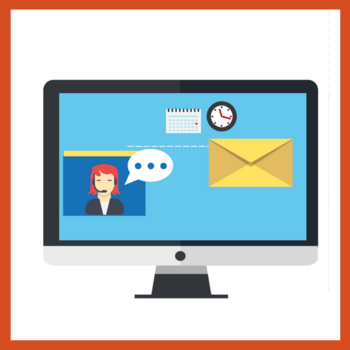
I combine Webinar + Email
Here are the three emails that go out before the webinar:
Email 1: Thanks for Registering
This is a very simple email where I include three things:
- Thank you for registering
- Here are the webinar details (topic, date and time)
- See you soon.
Simple and to the point.
Email 2: Before we Get Started
Depending on when the person registered, this email will go out on the next day. The main goal of this email is to get them to connect with me. Here's what I include:
- A personal story. The personal story shares my why. Because if people connect with why you do what you do, they will be more likely to care about what you do. In my case, I share a picture of my family and talk about how I left my job to work from home so that I can be with them.
- I then ask them to hit reply share their why.
Like with Kim's situation, I get tons of replies from this email, and I reply to every one.
Email 3: Reminder

Reminder
This is a simple reminder that goes out on the day before (or the day of) the webinar.
Because people tend to get a lot of emails, it's a good idea to send a reminder so that it can be top of mind.
Post-Webinar Emails
The emails that go out after the webinar are the most important emails in this funnel. It's where most sales usually come in.
Email 4: Replay + Special Offer

Replay plus special offer
Here are the elements of this email:
- Thanks for joining me on the webinar.
- At the end of the webinar, I made a special offer. Here are the details.
- Give a deadline (I usually go with 3 days after the webinar, but this varies depending on the audience).
Email 5: Personal Story
Here are the elements of this email:
- Share a personal story
- This personal story must relate to the problem your product/service solves
- The goal is to connect with your subscribers even more and help them see the value in what you offer.
Email 6: Questions + 1 day remaining
Here are the elements of this email:
- Answer 2 or 3 questions about your product.
- The goal is to overcome objections.
- Give the 24-hour warning about the special offer coming to an end.
Email 7: 12 hours remaining
Here are the elements of this email:
-
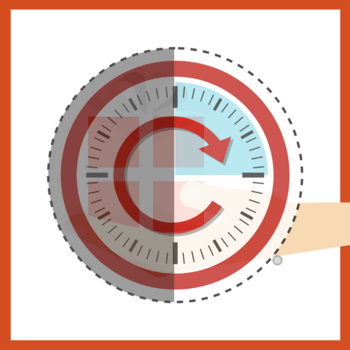
Time Limit
Reminder: there are only 12 hours remaining.
- Emphasize one huge benefit of your product. Not a feature, but a benefit.
- Give them the link to buy the product.
Email 8: Last chance
Here are the elements of this email:
- This email should be short, sweet and to the point.
- Let them know this is their last chance to join.
- Emphasize the deadline.
Recommended Tools
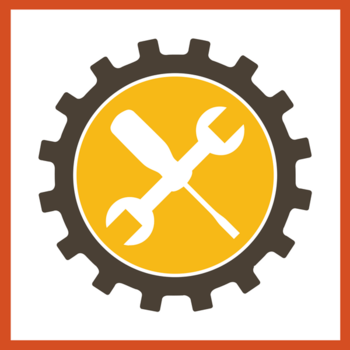
Recommended Tools
There are a few tools that I recommend that are great tools for helping you optimize your funnel. Here are those tools:
For creating opt-in pages
- Thrive Architect: This is what I use for creating my opt-in pages. I like it because it looks good and you don't need a monthly payment to use it. This is a little more technical to setup than the second option, but much more affordable. And the result looks great.
- LeadPages: This is an easier system for creating opt-in pages. But it can be pricey because you pay a monthly subscription.
Email marketing services
There are many email marketing services out there and any would work for the funnels I shared here.
My favorite (and the one I use) is Drip. Other alternatives are ConvertKit and Active Campaign.
For creating urgency
There are two tools I use for creating a sense of urgency in my campaigns:
- MotionMail: This service allows you to create countdown timers for your emails. It's very easy and compatible with any email marketing service.
- Thrive Ultimatum: This plugin allow you to create time-sensitive campaigns on your blog. It will automatically redirect people when your campaigns are over. It will also add countdown timers to your blog. It's very powerful.
Where will you start?
Now that we have gone through the three different funnels, this is the question I leave with you.
Which funnel will you start with? Let me know in the comments below.
The post 325 How to Create a Blogging Sales Funnel to Increase Your Revenue appeared first on Become A Blogger by Leslie Samuel.
source https://www.becomeablogger.com/25962/blogging-sales-funnel-increase-revenue/
No comments:
Post a Comment